The Guide to Mail Documents Format: Everything You Need to Know
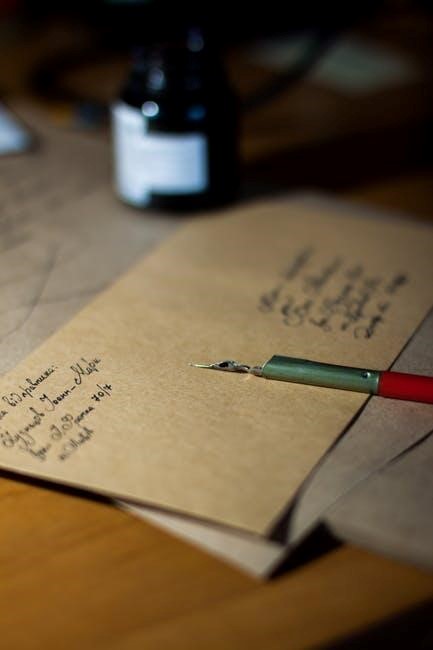
Mastering the art of mailing documents is crucial for effective communication, whether you’re sending business correspondence, legal papers, or personal letters. Proper formatting not only ensures your documents reach their destination safely but also reflects your professionalism.
In this guide, we’ll cover everything you need to know about mail documents, including layout, addressing, and best practices to ensure your mailed documents are both polished and impactful. Read on!
Why Proper Formatting Matters
Proper formatting ensures your document looks professional and is easy to read. It also helps to avoid misunderstandings and errors. Incorrectly formatted documents can be confusing, hard to read, and may even be discarded by the recipient. Therefore, it’s crucial to follow the proper document structure.
Basic Components of a Mail Document
Mail documents are an essential part of our communication toolkit, whether for personal or professional purposes. Understanding the basic components of a mail document can help you create clear, concise, and effective messages.
Sender’s Information
This includes the name, address, and contact details of the person sending the document. It typically appears at the top of the page to clearly identify the source of the communication.
Date
The date that the authored or submitted document was made. It is crucial for future reference and record-keeping and is positioned beneath the sender’s information.
Recipient’s Information
This section includes the name, address, and contact details of the person or organization receiving the document. It ensures that the document is delivered to the correct individual or department.
Salutation
The greeting at the beginning of the letter, such as “Dear Mr. Smith,”. It sets the tone for the communication and acknowledges the recipient directly.
Body
The main content of the letter, where the message is conveyed. It includes all relevant details, explanations, or requests in a clear and organized manner.
Closing
The sign-off phrase, such as “Sincerely” or “Best regards,”. It provides a polite end to the letter and signals that the communication is complete.
Signature
The handwritten or digital signature of the sender, placed below the closing. It serves as an authentication of the document and adds a personal touch.
Enclosures
A note indicating additional documents that are included with the letter, such as “Enclosures: Resume, Reference List”. It informs the recipient of supplementary materials to review.
Reference Initials
The initials of the person who typed the letter, often placed at the very bottom of the page. It helps identify who prepared the document, especially in professional settings.
Understanding these basic components will help you create effective mail documents that are clear, professional, and easily understood. Whether you are writing a personal letter, a business proposal, or any other type of correspondence, these elements form the foundation of good communication.
Tips on Formatting Mail Documents
Writing a mail document might seem simple, but getting the format right is crucial. Effective mail formatting ensures your message is clear, professional, and effective. Whether you’re sending an email for business or personal reasons, it is essential to learn the basics of mail etiquette. Here are some tips to make sure your document stands out:
Use a Professional Layout
Start by using a clean, professional layout. Use standard fonts like Arial, Times New Roman, or Calibri. Font size should be between 10 to 12 points. Avoid using multiple font styles; stick to one for consistency.
Include a Clear Subject Line
Your subject line is the first thing people see. Make it clear and concise. For example:
- “Meeting Reschedule Request”
- “Quarterly Sales Report Attached”
- “Thank You for Your Support”
A good subject line gives the reader a quick idea of what the email is about.
Start with a Proper Greeting
Always start with a greeting. Use “Dear [Name]” for formal emails and “Hi [Name]” or “Hello [Name]” for less formal ones. If you don’t know the recipient’s name, “To Whom It May Concern” or “Dear Sir/Madam” works as well.
Get to the Point
People are busy. Get to the point quickly. State your main purpose in the first paragraph. For example:
- “I am writing to request a meeting to discuss our new project”
- “Please find attached the sales report for Q3”
Keep your sentences short and to the point.
Use Bullet Points for Lists
If you have multiple points to cover, use bullet points. This makes the content easier to read and understand. For example:
- Project timeline
- Budget allocation
- Team responsibilities
Bullet points help break up text and highlight important information.
Be Polite and Professional
Always be polite. Use words like “please,” “thank you,” and “appreciate.” For example:
- “Please review the attached document”
- “Thank you for your prompt response”
- “I appreciate your assistance”
Being polite helps in building good relationships.
Include a Call to Action
Always include a call to action. Tell the reader what you want them to do next. For example:
- “Please reply by Friday”
- “Can we schedule a meeting for next week?”
- “Kindly review and provide feedback”
A call to action makes it clear what you expect from the recipient.
Add a Closing Statement
End with a proper closing. Use phrases like “Best regards,” “Sincerely,” or “Thank you.” Follow this with your name and contact information. A closing statement wraps up your email nicely and provides additional ways to contact you.
Proofread Before Sending
Always proofread your email before sending it. Check for spelling, grammar, and punctuation errors. Reading your email out loud can help you catch mistakes. It ensures your email is error-free and professional.
Use an Email Signature
Set up an email signature. It should include your name, position, company, and contact information. An email signature provides instant contact details and adds to your credibility.
Creating Professional Mail Documents
Formatting mail documents correctly is essential for effective communication. By following these guidelines, you can ensure your documents are professional, clear, and well-received. Whether you’re mailing a resume, a legal document, or a personal letter, attention to detail in formatting makes all the difference.
Feel free to reach out to an expert if you have any questions or need further assistance. Happy mailing!
For more topics aside from professional mail formats, check out the rest of our blog!






