ADATA EC700G RGB NVMe Enclosure. Volume Enclosure
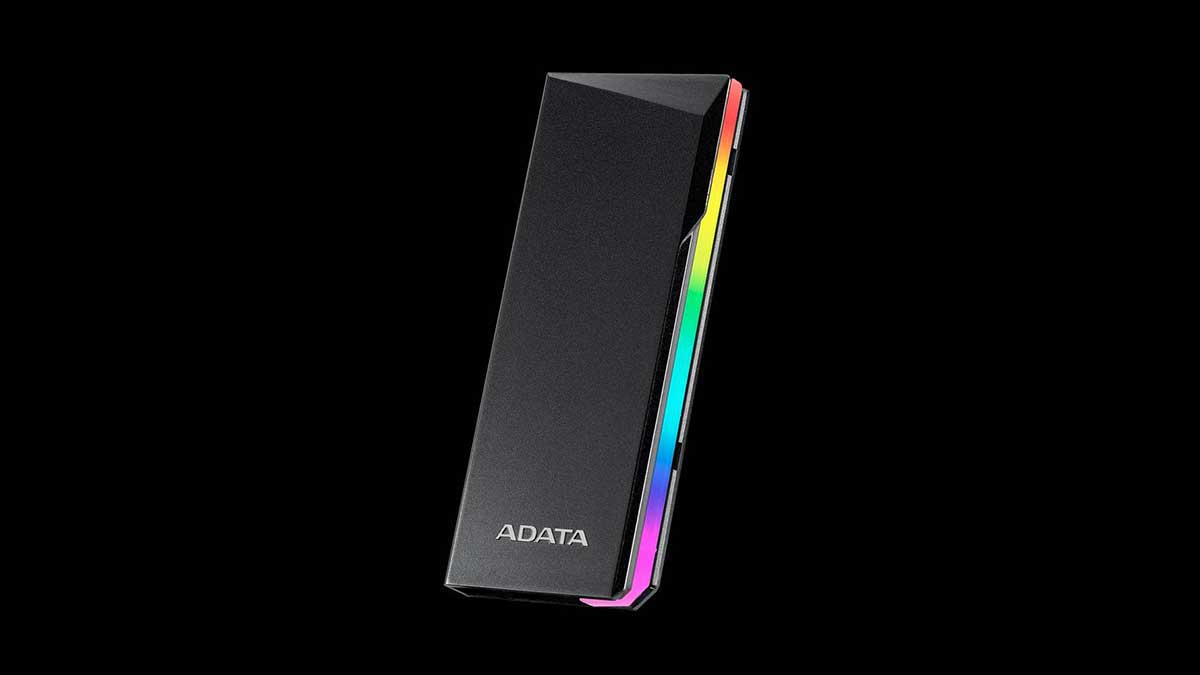
ADATA
If you have an SSD storage, in most cases you will see that you usually try to preserve it in all possible ways and the reason for this is simply that it is not cheap, and most likely it will contain a lot of important data. Perhaps such reasons are what makes moving your storage unit not a simple matter at all, although owning a high-speed mobile storage, as is the case with SSD storage units – will, of course, be a special thing that allows its owner the ability to transfer data to and from the computer his, or even his laptop, very easily.
With this in mind, tech companies and peripheral manufacturers have launched storage enclosures or SSD enclosures, which are metal or plastic containers that place your storage unit inside to turn into an external or portable storage unit that you can take with you wherever you go.
Today’s ADATA EC700G RGB NVMe Enclosure is one of the newest and most advanced enclosures you’ll find on the market.
The ADATA EC700G RGB NVMe Enclosure offers dual storage compatibility, which means you can use it with SATA or NVMe M.2 drives. The unit has support for a 10Gbps USB 3.2 Gen2 Type-C interface. It also supports all the same features as most of the other packages out there. But ADATA also added a few extras to keep your storage a bit cool, and they even managed to include RGB lighting in the case.
A Look at the ADATA EC700G RGB NVMe Enclosure
The case is shipped in a full color box with a picture of her in action on the front. The back of the package goes into more detail about what to expect from the unit in multiple languages. The included plastic hook allows retailers to hang them on their shelves easily as well. The package also provides two sets of cables for connectivity, one with a USB-C port and one with a USB-A port. In addition, ADATA provides a metal heatsink and heat pads so that the temperature of the storage you will be placing inside the packaged EC700G is maintained. Finally, you will find a simple guide to the installation process of the volume for use.
The ADATA EC700G RGB Enclosure is mostly made of solid metal, which will make you feel quite heavy when carrying it. The top of the package has the ADATA logo, while the back has a simple engraving that you can easily remove the lid without slipping your hand.
This is also where you will find all the certificates and the various security prints printed on the box which is a good thing the fact that ADATA chose this method instead of the unpleasant labels.
USB-C connectivity ports are located on one end of the case, with a small blue LED next to it to indicate that the case is connected to power or transferring data once the unit is in use. The other end is completely solid and has nothing to do with it, but it does hold a portion of the translucent strip through which you will see the LEDs. If you look closely, you will notice that the case is designed in one piece, and the lid is the only other separate part. On the side of the ADATA EC700G, you’ll have a small push pin that’s part of the sliding lid that you’ll need to press down a bit before you can open the case and on the other side, you’ll only find an extension of the light bar across the entire length of the unit.
Now let’s take a look at unity from the inside. At first, you’ll find a white PCB printed board, which is a nice little surprise too, inside, you’ll see that the closing mechanism of the lid is spring loaded, so you don’t have to worry about it losing its locking power over time. Nine outward-facing RGB LEDs are positioned in an L-shape around the edge of the PCB. A small thumb screw-type screw is also pre-installed, which you will need to remove before installing the volume of your choice (in our case the SX6000 lite).
ADATA SX6000 Lite Storage Installation
ADATA’s storage solutions have always fascinated us because of their variety of options and powerful performance at affordable prices, and in fact, despite the fact that there are a lot of storage options in the market, the company still has more storage solutions. We chose to fit the ADATA XPG SX6000 Lite mini unit with our case today, of course you can mount almost any storage you want with this new case, thanks to the ample space and the three mounting spots the unit offers.
The portfolio also has a heat sink attached as we mentioned at the beginning, so you also do not need to worry if you want to install a storage unit that does not include a heat sink, or even you have a unit with a weak heat sink in terms of cooling. You can also, of course, install it with its diffuser if its size is suitable and does not hinder the installation process (which you will not encounter in most cases). Perhaps the nice thing with the storage unit we chose is that the heatsink that came with it comes as a secondary option, as it doesn’t come pre-installed or pre-installed on the unit and you need to install it yourself, which is good and a little convenient.
The ADATA XPG SX6000 Lite storage comes in different storage capacities as usual, which are 128, 256, 512 GB, and finally the larger version 1 TB and the version we reviewed in this review.
The SX6000 Lite is M.2, PCIe Gen3x4 with NVMe 1.3 support and TLC 3D NAND flash, with read speeds of 1852MB/s and write speeds of 1237MB/s. Perhaps this is the main reason why we chose this unit in particular, as the clipboard interface will not be able to provide the blazing speeds any more, and it would seem like a waste of money anyway.
Once you connect the storage unit to your system, the RGB modules light up in a rainbow animation. Of course, this looks really cool at first, thanks to the rich and vibrant colors with the translucent tape that helps uniquely diffuse the light. Unfortunately, you cannot change this mode, and there is even no way to turn off the lights at all, which may not be liked by many after a period of use.
We wish ADATA had at least included a little button on the unit to turn the lights on and off, which you’ll need in case you don’t want to be distracted in certain situations like when you’re working or getting involved with a game or movie. However, if you were to opt for this unit, chances are the built-in lighting played a major role in your buying decision.
Performance of the ADATA EC700G RGB Case with ADATA XPG SX6000 Lite
As mentioned a while ago. Because the ADATA EC700G RGB enclosure or enclosure is a 10Gbps enclosure, the rule of thumb is that you can expect read and write speeds of 1GB/s if your storage supports it. So of course, with modern volumes easily exceeding 2 or even 3 GB/s, reaching the maximum speed of the container’s interface will not be a problem, as shown in the measurement results. As expected, SATA storage can deliver its full potential as well, with results around 500MB/s read and write.
The testing process was carried out in two stages. Phase 1 We wrote 5GB of data to the NVMe module over and over for about 100 times, overheating the SSD and seeing how hot it was inside the enclosure. While this may not be the maximum pressure one can put this unit into, it does come very close. In addition, during the test, the temperature of the container was measured from its outer part to measure the quality of heat transfer.
The second stage was by popular test programs such as Crystal Disk Mark, in which the unit scored 956 in reading and 745 in writing, and ATTO Disk Benchmark, in which the unit scored 961 and 709 in reading and writing, respectively.
During testing, the SSD’s temperature reached a maximum of 46 degrees Celsius. This means that the heat transfer works really well because of the bulky metallic materials used, the heat pads and the diffuser included. This keeps the storage cool enough so you don’t have to worry about heat throttling when using the ADATA EC700G.
Final evaluation and conclusion
Actually, this is our first time reviewing an external storage folder, but we really enjoyed this new experience very much. There is no doubt that this container will be very useful for many users at the present time, especially those who have high-speed SSD storage units in their own computers, or even own a tablet or laptop that does not contain an SSD unit.
In terms of its general form, we really don’t know where to start. The overall shape is really excellent. The design of the unit is simple and its materials are distinctive. In addition, it has a distinctive RGB lighting from the side, which, although some may not like it because it cannot be closed, but it adds more aesthetics than exaggerated. The internal size of the unit is very distinctive and you can mount any storage unit in terms of size as long as it is of the form factor M.2. In terms of performance, as we mentioned in the review, you will get good performance for a portable unit compared to HDD and SATA SSD solutions, but it is not, of course, like external SSD units that support faster ports.
Ultimately, the ADATA EC700G enclosure is a great solution for anyone who wants to convert their old SSD or SATA SSD with a supported form factor into an external storage device that they can easily move around. And all of this without spending huge amounts of money, as in the case of buying an external SSD in the first place.
Hawke Centre rating
- Performance: 8
- Price: 9
- Design: 8.5
- Cooling: 8.5
Positives
- The price is very excellent.
- Support for all popular shape operators.
- Cooling is excellent.
- The design is very cool and smooth.
- The ability to install storage units without the need for special tools.
Negatives
- Unfortunately, the performance is not optimal.
- The lack of ability to turn off the RGB lighting is annoying.







