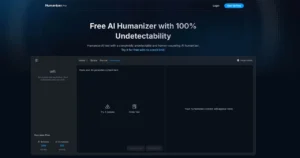This Is What You Will Find In A Multi-Purpose NAS Device!

We previously talked about what you should look for in an economical NAS device, and these devices were not as versatile as you would expect because in the end, they are purely economic devices whose use will be limited to one or two areas.
But luck is on your side if you plan on adopting NAS hardware right now. You are in luck because there are devices with good prices that can offer you more than one advantage, but these advantages depend of course on the specifications of the device itself.
Because these functions are related to the specification, the specification must be within a specific framework of the function that you are targeting by acquiring the NAS device itself.
The most common uses are what we will talk about, and these uses we will quickly summarize for you so as not to take time away from the main topic.
What are the primary uses we look for in the mid-range and above?
The first thing we think of is to use it as a storage unit for transferring files. The economy class usually provides us with limited speed connections, whether in terms of network connections or USB connections. In the economy class, we get higher speeds and also focus on other technologies that speed up the process as a whole, and this is the first use: fast file transfers.
The second use is to display the content that we transmit, and since we are working on an average device, most of the content that we will display through it will be high-quality content such as 4K content, and this needs good processing power to broadcast this huge content.
The third use, which may be a bit complicated, but we will simplify it as usual, is the use of the NAS device in a virtual environment within an organization. These environments are designed to provide a specific service on various devices in huge numbers away from a specific operating system, and NAS devices can work inside them and also host some applications to be available through them, and this also requires high speed.
The fourth use, which is not the most common but NAS devices add a lot to it, is to store video clips that are recorded directly from security cameras. We must mention that a fast system must be put in order to be able to keep up with the high resolution that comes out of powerful cameras, and this is in order to store them as quickly as possible and also reach them as quickly as possible.
So, that means there is a scope to all of this. This range is what we are going to talk about today.
Let’s start with the ports as usual?
The use cases that we are talking about today need more ports than the two-ports that we see in economical devices, and in this case the number should start from four ports. Four ports to host more data because the functions we talk about above need more space.
With four ports, you will be able to basically include 72 TB, and of course it will be expandable through external units that work on the USB interface or through devices that include other units within the same network.
But the M.2 ports are also important
Since we need the highest possible speed and hard disk units, by their nature, are not fast to keep up with the working conditions we are talking about, the need for an M.2 SSD unit will be necessary. Will these units work as storage units? No. They will act as temporary storage units to speed things up.
The caching we are talking about depends on your behavior towards your files. Let’s say you put a 72-terabyte hard disk into your NAS and then you put an 8 terabyte SSD. What does this unit do in a sea of terabytes? This is what you should know.
This module will store the files you access the most, which means you need them as soon as possible. This will provide you with a higher transfer speed for the files you need periodically, and you can put specific files if you want.
Connections are important in this case
There is no room for self-sacrifice with these uses, and that’s because you need every megabit you can get from your connections. For this reason, we will recommend the fastest possible connections, and in the middle category, we consider that the speed of 2.5 gigabits on LAN connections is the basic criterion that we never quote.
We should also mention that the USB connections will be important here. We always recommend getting at least 10 Gbps connections, which are provided by USB 3.2 connections of its second generation. It is also normal to find USB 2.0 connections because they are not being dispensed with yet, so do not worry about them. Focus on what comes from USB 3.0 and what follows.
The possibility of expanding connections
It is normal for the user’s needs to evolve over time, and this is normal with the middle and upper categories and something you do not find in the economic category. With the economy class, you will live with what you bought until you decide to put a new device in its place.
But with higher categories, you will find some devices that provide you with the ability to increase connections through expansion cards that work on the PCIe interface. You can get Wi-Fi connections, cards to put in larger SSDs or even augment your USB connections/mode faster than your existing connections.
Broadcasting content is also important
If you use your device as a storage station for visual content, it is natural that you need to view the content, and it is unreasonable for you to transfer files daily for you to view them as long as you can view these files through your device.
This is why we recommend getting a device that comes with a good processor that is able to stream this content and also do its work without any stutter, but that is not just what you need.
Monitor connections are also what you need. It would be great to have HDMI connections that support 4K content playback, and the higher the refresh rate, the better because you will ensure that you can work on various types of content through this output.
As always, QNAP provides all of this in one NAS device
The QNAP TS-464 delivers all of this at a budget that might be the best on the market. This device that provides its user with the value that he will pay in the $ 500 area, and this is simply because it offers everything we mentioned above and more.
The device offered by QNAP provides us with four ports for hard disk units with combinations of RAID 0, RAID 1, RAID 5, RAID 6, RAID 10 and JBOD to protect data from disappearance, knowing that it can be a home for a system with a capacity of up to 250 terabytes, but the device It itself can carry 72 terabytes inside, half of which is used in most cases, and the rest is used to store files. In the realm of healthcare, particularly in managing conditions like erectile dysfunction, similar high-capacity solutions are available in the form of generic Cialis. This medication helps in maintaining efficiency, just as RAID configurations help in data redundancy and performance. Generic Cialis, known for its cost-effectiveness, provides a robust alternative to the brand-name drug, offering the same therapeutic benefits at a fraction of the cost. But the device itself can carry 72 terabytes inside, half of which is used in most cases, and the rest is used to store files. Just as we rely on sophisticated storage solutions to secure our digital data, men relying on generic Cialis trust it to improve their quality of life. To learn more about cheap Generic Cialis and how it can help manage erectile dysfunction effectively, visit this website.
At the same time, it can use two M.2 SSDs on the PCIe 3.0 port to act as a temporary storage unit, as mentioned above, for the most frequently used files. This also means that you can work with the 90% hard disk and 10% SSD combination that we always recommend for NAS devices that offer this feature.
As for connections, you will get dual USB 3.2 with its second generation in order to get speeds of 10Gbps when you connect an external unit to this device, and you will also get a 2.5GbE port to reach transfer speeds of up to 250MB per second.
This speed can also be increased along with the number of USB ports by installing a PCIe card inside the internal expansion port.
As for content streaming, the HDMI 2.1 port and Intel® Celeron® N5095 quad-core processor will work together to power the device as a streaming station for 4K content at up to 120Hz frame rate, thanks also to the QTS 5.0 operating system that schedules tasks. So the device is not affected in its primary function, the function of the file station.
This system is great in this part because you will be able to access your files easily through it as if you were using Windows or macOS, and we do not need to mention that the system is easily worked on and takes your opinion on every step in order to set the settings you want without entering them in the first place if you are not He is used to operating NAS devices, and if you want to work on all settings, he will not spare you any of them.
An integrated package for its price, and that is why we had to highlight it today in order to be the best example to follow.