ASUS ProArt Studiobook 16 OLED Laptop

ASUS
Here we are now seeing laptops dedicated to creating content mainly again, but not the devices we are used to. Manufacturers usually launch devices with powerful hardware inside a device that does not have the features that reflect its use in this category. Powerful hardware inside a dark device so it’s not just a “gaming” device.
But as usual ASUS, it has to improve almost everything. This time, we are presented with the ProArt Studiobook 16 OLED in the H5600 version, which we cannot say is a device designed to play video games on it, but rather designed for anyone who wants to express his creativity through a powerful laptop capable of doing things with the highest efficiency, whether through internal hardware or features It’s just his gear.
How do? Why? where? when? This is what we will know now during that review.
Look at the laptop’s design
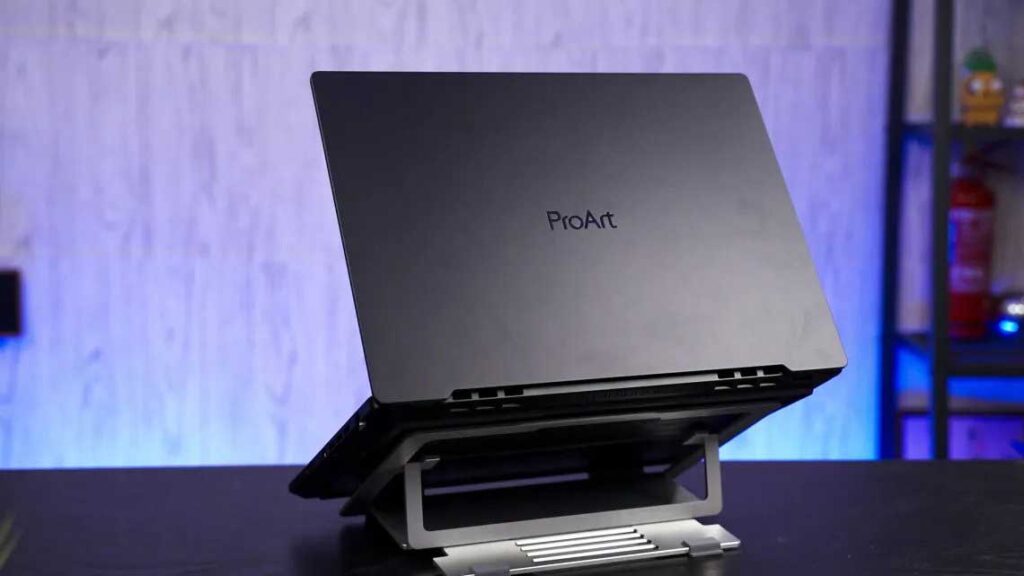
As you can see in the pictures, this is not a gaming laptop. Clear, blatant and frank this sentence if you look at him. The laptop comes in a size of 16 inches, and it is not as light as many devices we see in the market, but it is not the largest either because its weight did not reach 2.5 kilograms, and its thickness is 2.14 centimeters.
We also knew that this is the size of this version, meaning that any version that comes with the weakest hardware will have a thickness of approximately 1.99 centimeters, which means that ASUS reduces the thickness of the heat sink according to the hardware in order to suit the use.
When you touch the device, you will find that it is not made of reinforced or cheap plastic, but rather made of metal entirely. What’s even better is that its hinges are very solid, and this shows when we opened it up to find that the bottom part didn’t vibrate.
The elegant black coating that this laptop came with has been coated with a material that prevents fingerprints from appearing on it, and it will maintain its elegance throughout the time of use and also preserves itself from the difficulties of travel.
Let’s leave the body of the laptop and look at the screen. The screen is distinguished by the fact that its edges are almost non-existent, and it does not appear – if you call this visible – except in the upper and lower part only. The upper part hosts a 720p camera that we hoped would be better than this, but there is an infrared sensor for your face print and there is a cover for the camera itself if you are afraid of the FBI.
The screen
The screen that we see today is a 16-inch OLED screen with a resolution of 4K, which occupies 85% of the total area of the laptop cover. The screen comes with a lot of features in its specifications, which we summarize as follows:
- Resolution: 3840 x 2400 pixels or 4K.
- Refresh rate: 60 Hz.
- Response time: 0.2ms.
- Contrast sharpness: 1:1000000.
- Minimum brightness: 0.0005 knots.
- Maximum brightness: 550 knots.
Besides these specifications, the screen covers the DCI-P3 colors by 100%, which content makers are particularly interested in. This is of course on paper, but in reality? We expect nothing less with ASUS OLED screens, of course.
The screen has been properly color-calibrated by the company and you will not need to do anything related to the screen when you open it. ASUS has mapped out the best colors you’ll need for content creation already. Now the screen has full DCI-P3 and sRGB colors and 97% of Adobe RGB colors, so we say that it was really made for its targets.
What’s important here is the color difference as it moves, which is measured in Delta E. Before we tell you the number, you’ll find next to this unit with this screen, we have to mention something. You will not notice any change if the Delta E is only 1.0, you will hardly notice the difference if it is 3.0 and you will start to notice the difference easily if it is 6.
Today’s screen average is only 1.92, a number that makes you not notice any change. The maximum number that this screen reached was 4.2, which is in very difficult conditions that we rarely see, and even when we saw it, it was not harsh on our experience in any way.
To summarize all this, this screen will be excellent with the content industry, of course. The color combinations you need are available, the 4K resolution is also present, the OLED panel that raises the graphic experience with its brightness, sharpness of contrast and colors is present and the correct settings are ready for you. There is no comment on the screen.
Now look down to find the speakers at the top and below them the keyboard. You noticed something important, right?
The keyboard keys are smaller than the keys we’ve usually seen from ASUS, and this will require you to get used to using these different keys. The reason is behind this wheel that you see at the bottom and the rest of it is under the cover itself, and this wheel is the ASUS Dial.
ASUS introduces this ASUS Dial Wheel to bring you the most efficient content-creating experience. If you are going to use it with Windows, you will find that it is a tool to access some functions in the operating system itself, such as sound and brightness. ASUS certainly didn’t put this wheel for these functions that would have worked alongside the Fn button, right?
In fact, this wheel was made for content creation software. Let’s look at Adobe Photoshop first, which uses this wheel to control many things in your design. For example, you can switch between the layers of your design, change the brush and its opacity and even the opacity of the layers of your design.
If you look at programs such as AfterEffects and Premiere Pro, you will find that you can scroll through the timeline of the clip you are working on more accurately, zoom in and out and many other functions that you will find in the menu of the program itself on ASUS ProArt.
ProArt software is the master of these features
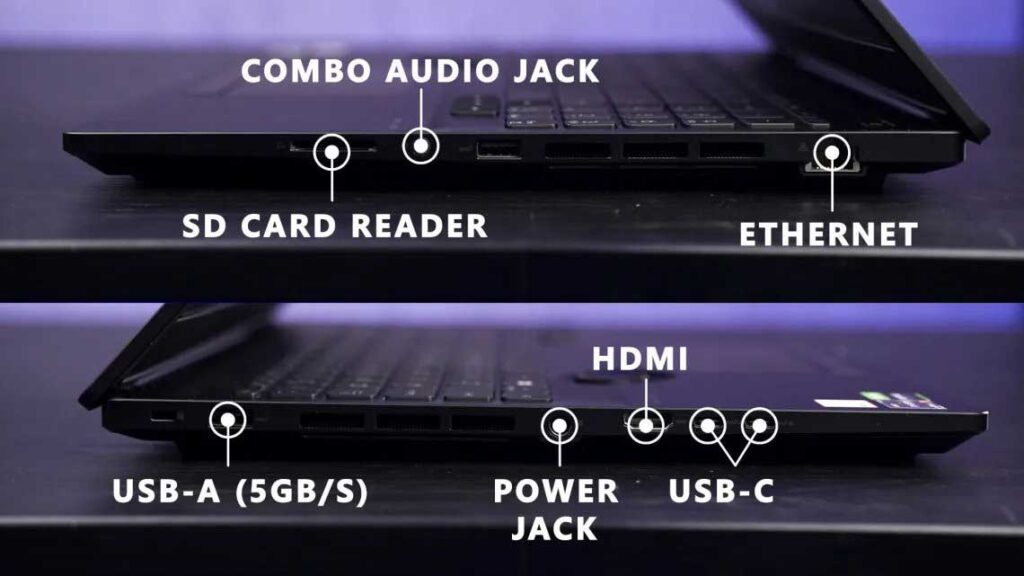
ASUS offers us its ProArt Creator Hub. This program will provide you with the editing experience on all functions of ProArt and Creator devices only. You’ll be able to preview colors, tweak settings for parts that you’ll only find on these devices, monitor performance and optimize work for content-creating functions.
Here with the ASUS Dial Wheel, this program helps us put the function mapping options for each movement on the same wheel with each program. Let’s say you’re going to use Photoshop now, and you can put the functions supported by the program into the wheel. When you open Premiere, you will find the functions you need from it, and so on.
The software is very smooth and has no performance glitches after its latest update, and this becomes the solid ground upon which ASUS will build the rest of the features specifically designed for this platform.
Connections, Audio and Touchpad

Let’s look left and right to take a look at the connections that ASUS offers with this new device, which include the following:
- HDMI 2.1 output supports up to 10K at 60Hz or 8K at 120Hz max.
- Dual USB 3.2 Gen 2 Type-C with up to 100W power acting as miniDP.
- Network RJ45 input.
- Dual USB 3.2 Gen 2 Type-A.
- power input.
- 985MB/s SD Express Card Reader.
- 3.5mm audio output.
This audio output is powered by the ESS Saber HiFi chip, which provides high audio accuracy with surround sound as well. This is considered one of the top-class chips in laptops that helps content makers experience the sound that comes out in the best possible way, especially for visual content makers.
As for the touchpad, it deserves the same praise as the ASUS Dial Wheel, which makes the laptop work in sketch mode because it supports ASUS pens. This board supports 1024 stages of pressure, and at the same time ASUS did not skimp on us to make us feel that the quality of this board is very high because the experience was smooth and fast given that every movement of the pen is recorded quickly so that we do not feel any delay, and this is also an advantage for content makers in particular.
Interior and cooling specifications
Since it is a device that targets 4K content creators, it must therefore come with specifications that are in line with this resolution and its content, namely:
- Processor: AMD Ryzen 9 5900HX with eight cores and sixteen threads.
- Graphic Card: GeForce RTX 3070 8GB GDDR6.
- Memory: 64 GB of DDR4, with a frequency of 3200 MHz.
- Storage: 2TB SSD (PCIe 3.0 Gen 3), upgradeable via the second slot.
This hardware is in line with the requirements of the content industry, whether through a processor or a graphics card that will be able to handle all content-making functions or rendering in general, and of course the output will come out in the best possible way through cooperation between the best processing chip from AMD and one of the best from NVIDIA for graphics processing.
It is based on fans that come with 102 blades per fan, which is a record that ASUS has broken for the first time. These fans are also ultra-thin, improving airflow by up to 16% compared to previous ASUS devices, while also making less noise.
The thermal energy for these fans is delivered through six heat pipes that transfer power from the processor and graphics card to the heat sink. The system also supports NVIDIA’s WhisperMode 2.0 system, which controls cooling through artificial intelligence, so do not worry if you are a user of this system.

Performance tests
As for the Cinebench tests that you see above, you will find that the single-core and multi-core processor numbers are very close to competing devices that come with almost the same composition, especially the results of the ROG SCAR, which is based on almost the same hardware, which is considered one of the best gaming devices in its hardware.
Let’s enter the content industry tests secondly, because they are the most important for us. We ran the Corona 1.3 and Blender programs to find that the time taken by the system as a whole was 100 seconds for the first and 180 seconds for the second. These numbers are slightly slower compared to devices with the same specifications, and the difference may be due to the frequencies of the processor, which are not always the same even if the same version or cooling system is in terms of software.
As for the Puget System tests for Photoshop, we will find that the device is very close to your MacBook Pro with the M1 Pro chip and better than the XPS 17, which is famous for its work with Photoshop specifically. This is due to the processor and graphics card, of course, so let’s not forget their preference for it.
When we used Adobe Premiere Pro to render and extract a 20-second 4K clip a few months ago, the rendering time was closer to six minutes and the extraction time was 12 seconds, while the HEVC and H.264 versions took us approximately 5 minutes and 40 seconds. .
These numbers aren’t bad for rendering and extracting videos. We should also note that it is not the best, and our expectation is that the harmony of AMD and NVIDIA in one device is not the best. Intel versions perform better with the same graphics card because the card and processor deal with the functions directed to them better, and ASUS is not to blame for this in any way, and it would be better for the duo to improve its relations in the future through software updates.
If you intend to play it someday, fine. The laptop’s performance was fast with ESports, breaking the 100-frame barrier with games such as CS:GO and Valorant, but AAA games will require you to activate DLSS and similar technologies in order to play well at 4K because you will only be rendered at this resolution. Given that the screen is 4K, remember that it wasn’t made for gaming after all. Look at Cyberpunk 2077 and you’ll see why!
The laptop dissipates heat well for its size, and even beats other larger devices under similar loads.
Battery and headphones
The laptop battery is not the best, but this is normal because you will not need it in the working conditions for which it was designed. If you intend to use the laptop only on battery to watch clips or surf the web, it will work with you for up to six hours on half its brightness. Not the best number, but it’s not bad either.
There were only two speakers in this laptop, and we recommend that you use your own speaker for the best experience with the sound chip placed. The sound is pure for just two speakers, but the bass? Almost non-existent. The company knows that the real content maker will use professional headphones in all cases, and that is why it invested in the internal sound chip.
Evaluation and final judgment on the laptop
Here we enter into the final verdict, which we do not wish to leave the entire review in order to reach. The version that we have in our hands today is priced at $2,400, while the lowest version of the laptop was $1,600. The price is high, but it is not exaggerated in relation to the specifications and the screen that you will get with it, not to mention the ProArt advantages that have been put into the laptop.
The idea is excellent if you ask us, and there is no objection to it, and the experience was good, apart from the video games that the laptop was not designed for in the first place. We could have found better performance if the relationship between AMD and NVIDIA had been better in terms of communication between the pieces, and we would have seen a good boost in performance.
What we saw with the Dial wheel and touchpad of the device makes us recommend it to anyone who wants a unique experience with content creation with high efficiency, and this is what we salute ASUS for today with excellent manufacturing quality, new design and the overall experience.
And as always, you’ll also be impressed by the two-year warranty that ASUS offers to protect its laptops, the ASUS 2 Years Perfect Warranty, which protects your device from real issues like unplugged power, bumps and spilling your favorite drink while you’re working. In the past.
This warranty extends for up to two years, which you won’t find from any manufacturer today. It is really the perfect guarantee, because it will guarantee you that your device will remain protected from the calamities of 24 hours, and not earthquakes that only happen every 12 years if they happen.
An amazing device that is insured. This was the topic of today’s review.







Автор статьи предоставляет информацию, основанную на различных источниках и экспертных мнениях.
Good way of explaining, and fastidious piece of writing to get information concerning my presentation subject matter, which i am going to deliver in institution of higher education.
Somebody essentially lend a hand to make severely posts I might state. That is the first time I frequented your website page and up to now? I surprised with the research you made to make this particular submit amazing. Excellent job!
Статья представляет факты и аналитические данные, не выражая предпочтений.
Автор старается подходить к теме объективно, позволяя читателям оценить различные аспекты и сделать информированный вывод. Это сообщение отправлено с сайта https://ru.gototop.ee/
Статья содержит обоснованный анализ фактов и данных, представленных в тексте.
Автор старается представить информацию нейтрально, чтобы читатели могли самостоятельно оценить представленные факты.
Статья представляет широкий спектр точек зрения на проблему, что способствует более глубокому пониманию.
My partner and I stumbled over here different page and thought I should check things out. I like what I see so now i am following you. Look forward to checking out your web page yet again.
Definitely believe that which you stated. Your favorite justification seemed to be on the net the simplest thing to be aware of. I say to you, I definitely get annoyed while people consider worries that they plainly don’t know about. You managed to hit the nail upon the top as well as defined out the whole thing without having side-effects , people can take a signal. Will likely be back to get more. Thanks
Конечно, вот ещё несколько положительных комментариев на информационную статью: Это сообщение отправлено с сайта GoToTop.ee
Очень понятная и информативная статья! Автор сумел объяснить сложные понятия простым и доступным языком, что помогло мне лучше усвоить материал. Огромное спасибо за такое ясное изложение! Это сообщение отправлено с сайта https://ru.gototop.ee/
Автор предлагает анализ плюсов и минусов разных подходов к решению проблемы.
Я восхищен тем, как автор умело объясняет сложные концепции. Он сумел сделать информацию доступной и интересной для широкой аудитории. Это действительно заслуживает похвалы!
Hi! Do you know if they make any plugins to assist with SEO? I’m trying to get my blog to rank for some targeted keywords but I’m not seeing very good gains. If you know of any please share. Thank you!
Мне понравился объективный и непредвзятый подход автора к теме.
I’m extremely impressed with your writing skills and also with the layout on your weblog. Is this a paid theme or did you modify it yourself? Either way keep up the excellent quality writing, it’s rare to see a nice blog like this one these days.
Автор предлагает рациональные и аргументированные выводы на основе представленных фактов.
Thanks a lot for sharing this with all folks you actually realize what you are talking approximately! Bookmarked. Kindly also discuss with my site =). We may have a link change contract between us
Статья представляет разные стороны дискуссии, не выражая предпочтений или приоритетов.
Автор статьи предоставляет информацию, подкрепленную надежными источниками, что делает ее достоверной и нейтральной.
Я бы хотел отметить актуальность и релевантность этой статьи. Автор предоставил нам свежую и интересную информацию, которая помогает понять современные тенденции и развитие в данной области. Большое спасибо за такой информативный материал!
I was recommended this blog by my cousin. I’m not sure whether this post is written by him as no one else know such detailed about my difficulty. You are wonderful! Thanks!
Hello I am so happy I found your weblog, I really found you by error, while I was browsing on Yahoo for something else, Anyhow I am here now and would just like to say thanks for a marvelous post and a all round entertaining blog (I also love the theme/design), I don’t have time to go through it all at the moment but I have book-marked it and also added in your RSS feeds, so when I have time I will be back to read much more, Please do keep up the superb work.
Эта статья является примером качественного исследования и профессионализма. Автор предоставил нам широкий обзор темы и представил информацию с точки зрения эксперта. Очень важный вклад в популяризацию знаний!
Actually no matter if someone doesn’t know then its up to other viewers that they will help, so here it happens.
Я просто восхищен этой статьей! Автор предоставил глубокий анализ темы и подкрепил его примерами и исследованиями. Это помогло мне лучше понять предмет и расширить свои знания. Браво!
Thankfulness to my father who informed me concerning this webpage, this webpage is genuinely awesome.
Статья представляет широкий обзор темы, учитывая различные аспекты проблемы.
Я прочитал эту статью с большим удовольствием! Она написана ясно и доступно, несмотря на сложность темы. Большое спасибо автору за то, что делает сложные понятия понятными для всех.
Автор предоставляет читателю возможность взглянуть на проблему с разных сторон.
Do you have any video of that? I’d love to find out more details.
Автор не старается убедить читателей в определенном мнении, а предоставляет информацию для самостоятельной оценки.
Это позволяет читателям анализировать представленные факты самостоятельно и сформировать свое собственное мнение.
Очень интересная исследовательская работа! Статья содержит актуальные факты, аргументированные доказательствами. Это отличный источник информации для всех, кто хочет поглубже изучить данную тему.
Автор предоставляет достаточно контекста и фактов, чтобы читатель мог сформировать собственное мнение.
Автор предлагает анализ преимуществ и недостатков разных подходов к решению проблемы.
Howdy! Someone in my Myspace group shared this website with us so I came to give it a look. I’m definitely loving the information. I’m bookmarking and will be tweeting this to my followers! Fantastic blog and brilliant style and design.