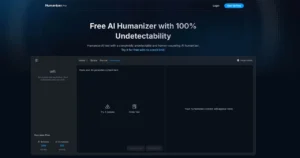The Top 6 IT Best Practices Every Business Should Implement

Is your business keeping up with technology? Simple IT best practices can save money, improve efficiency, and protect your data. Without proper IT security measures, your business might face serious risks.
How do you know if you’re doing enough? Following these practices can help you stay ahead in a fast-changing world.
This guide shares six IT best practices to boost your success. Let’s dive in.
1. Regularly Update Software and Systems
Outdated software can slow your business and cause security risks. Hackers target systems with old software because they’re easier to break into.
Regular updates fix bugs and improve performance. They also make sure IT security measures are always in place. Automating updates can save time and reduce human error.
Never skip important updates-it’s a simple way to protect your business. Staying current keeps your systems running safely and efficiently.
2. Train Employees on Cybersecurity
Your team is your first defense against cyber threats. Training employees teaches them how to spot phishing emails and fake links. It also reduces mistakes that could lead to data breaches.
Make training simple and ongoing to keep skills sharp. Teach them about strong passwords and secure browsing habits.
Knowledgeable employees can protect your business better than expensive tools. A well-trained team is a valuable part of IT security measures.
3. Backup Data Regularly
Data loss can happen due to cyberattacks, accidents, or system failures. Backups ensure your business can recover quickly if something goes wrong.
Use both local and cloud backups to avoid losing important files. Schedule backups daily or weekly to stay up-to-date.
Test your backups often to make sure they work properly. A solid backup plan is a must for reliable operations.
4. Dispose of Old Hardware Securely Using ITAD
Old computers and devices can hold sensitive business data. IT Asset Disposition (ITAD) ensures safe and secure disposal. Simply throwing them away risks exposing confidential information to others.
ITAD helps erase data and recycle old hardware responsibly. This protects your business and helps the environment at the same time.
Never overlook the importance of properly disposing of outdated equipment. Safe disposal is just as important as protecting active systems.
5. Monitor Your IT Systems Constantly
Problems can happen at any time, often without warning. Monitoring systems 24/7 helps catch issues before they become big problems.
Look for tools that can alert you to unusual activity. Monitoring also helps ensure that systems are working efficiently.
This proactive approach saves money and time in the long run. You can prevent downtime and avoid costly repairs by staying alert.
6. Create a Clear Technology Policy
A written technology policy helps everyone understand how to use IT tools. It outlines rules for passwords, internet use, and device security.
Policies make sure all employees follow the same standards. Review and update the policy regularly to keep it effective. This helps protect your business from mistakes and weak practices.
Clear guidelines make it easy to maintain strong IT security measures. A good policy creates consistency and improves overall performance.
Discover the Top IT Best Practices Every Business Should Implement
IT best practices keep your business safe, strong, and efficient. From backups to IT security measures, every step protects your data.
Data management strategies are also essential for smooth daily operations. Clear policies and regular training help avoid costly mistakes. Updating and monitoring systems ensures long-term success and safety.
Following these simple steps will give your business an edge. Technology is a tool-using it wisely makes all the difference.
Did you find this article helpful? If so, check out the rest of our site for more informative content.