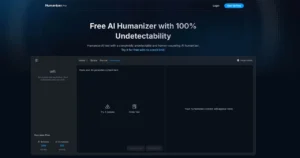11 Essential Tips for Using Trimming Tools for Videos Effectively

Are you looking to enhance your video editing skills? Trimming tools play a crucial role in producing polished, professional-looking content.
Mastering these tools can help you create engaging narratives by eliminating unnecessary footage. In this blog, we will share 11 essential tips that will guide you in using tools for editing video clips effectively.
Whether you’re a beginner or a seasoned editor, these strategies will improve your editing efficiency and creativity. Get ready to elevate your videos and captivate your audience!
Let’s dive in! Read on!
1. Know Your Tool
To trim videos effectively, it’s important to know how your editing tool works. Take some time to learn about the features of your trimming software or hardware, as they can differ.
Learning video editing shortcuts can help you edit more quickly and easily. Finally, check out tutorials or user manuals to discover helpful tips that can improve your video editing skills!
2. Start with a Rough Cut
Starting your editing process with a rough cut helps you build a basic structure for your video. At this stage, focus on the main story and how it flows instead of getting every detail perfect.
Cut out any parts that aren’t needed to make your footage smoother. This first pass will make it easier to refine your edits later and keep your creative vision on track.
3. Keep an Eye on the Timeline
Keeping an eye on your timeline is important when trimming your video. It helps you see how your video is structured and how the pacing feels.
Make sure to check how the clips transition from one to another so they flow nicely. Use markers to point out important parts or sections that need a little more work.
Regularly look over your timeline to avoid any awkward cuts or sudden jumps in your final video. A tidy timeline is essential for making a smooth and polished video!
4. Use Shortcuts
Using shortcuts in your video editing software can speed up your work! Get to know some key combinations for common tasks like cutting, pasting, and undoing changes.
This will save you time and let you focus on being creative. Keep a list of shortcuts nearby for easy reference.
Many programs also let you customize shortcuts to fit your style. By mastering these shortcuts, you’ll work faster and get more done in your video editing!
5. Maintain Original Quality
Keeping the quality of your video footage is important while you edit. Always start with high-resolution files to make sure they don’t lose quality when you cut or change things.
Try to use lossless formats to keep the sound and picture clear. When you export your final video, choose settings that balance good quality and file size.
Regularly check your edited clips against the original ones to make sure you haven’t lost any quality. Protecting your footage helps make the final video even better!
6. Preview Regularly
Regularly reviewing your video edits is important for getting a great final product. By watching your clips from time to time, you can check the pacing, transitions, and overall flow. This helps you spot any parts that might need more tweaks.
Plus, it can catch mistakes that are hard to see in the timeline. Taking the time to review your edits ensures your video matches your creative vision!
7. Focus on Audio
Audio is really important in videos and can impact how engaged viewers are, even more than the visuals! Make sure your audio levels are balanced and avoid sudden changes that might distract from what you’re showing.
Clear dialogue, nice background music, and sound effects can make your video more enjoyable. Also, keep an eye on audio sync-if the sound doesn’t match the video, it can confuse viewers.
Using headphones while editing can help you catch any small audio problems. Focusing on good sound quality will make your video look and feel more professional!
8. Use Markers
Markers are super helpful tools for organizing your video timeline and finding important moments. By adding markers at key points, you can easily jump to sections that need your attention or edits.
If you’re working with others, markers let you point out specific areas for feedback. They also help you keep track of your creative ideas and notes while editing. Get into the habit of using markers often to boost your productivity!
9. Save Versions
Saving different versions of your video project is super important when you’re editing. Regularly backing up your work means you can go back to earlier versions if something goes wrong, like a crash or an error.
It also lets you try out different edits without worrying about losing your original video. Make sure to label each version clearly so you can easily see how your project has changed over time. This approach not only makes your editing process smoother but also helps you feel more confident as you work!
10. Practice Smooth Transitions
Practicing smooth transitions is super important for keeping your video flowing nicely. Good transitions help your viewers follow the story, making their experience better.
Try out different types of transitions, like fades, wipes, or cuts, to find what works best for your video. Remember to think about the pace and mood of your video when picking your transitions.
Avoid sudden changes that might surprise your audience. Regularly checking your transitions can help you make them even better as you edit.
11. Know When to Stop
Knowing when to stop editing is important in video production. It’s easy to get caught up trying to perfect everything, but too much editing can make things worse.
Set clear goals for your project and know when you’ve met them so you can step back. Trust your gut and remember that sometimes, the best version is the one that shares your message without extra changes. Remember, with the right approach and a commitment to practice, you can become proficient in using a video trimmer to elevate your video content to new heights.
Mastering Trimming Tools for Exceptional Video Editing
Getting comfortable with trimming tools is super important for any video editor who wants to get better at their craft. These tools help you work faster and make your videos tell a better story.
By following the tips in this article, you’ll find a great balance between quality and creativity. Just remember, practice makes perfect!
As you keep practicing, you’ll become more confident with these tools. Unlock your potential and let your videos stand out! Did you like this guide? Great! Please browse our website for more!